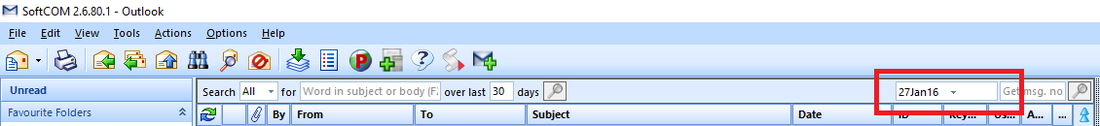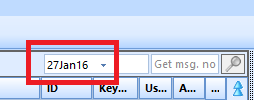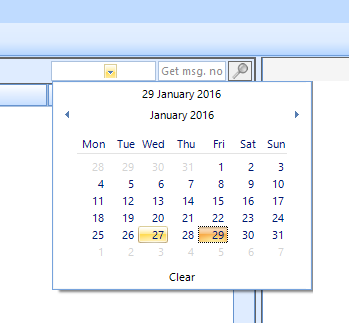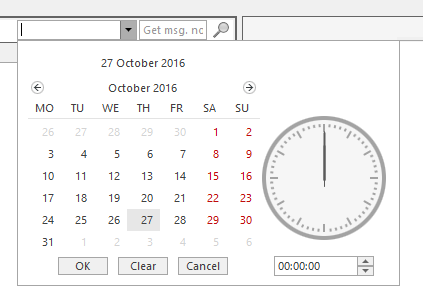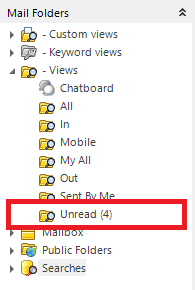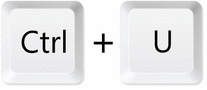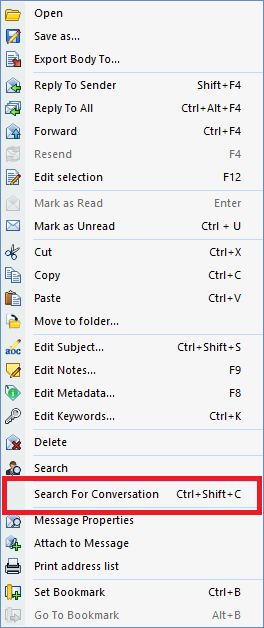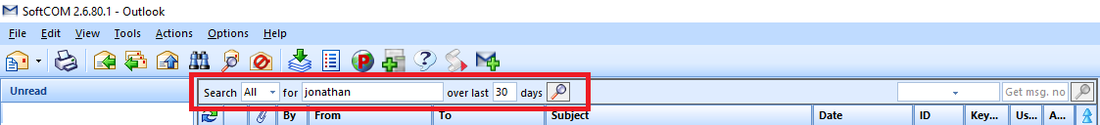|
In the version 3.0 release, you can easily decide which mails you want delivered to your mobile: To setup the synchronisation, you need to ensure the account on your device is created using the Mobile View setup. Email [email protected] if you have any questions!
Sometimes you know you received a mail yesterday at around 11am, or last Friday just after that (boozy) lunch. SoftCOM gives you a quick way to jump back in your views to that time, rather than scrolling back for hours, or searching for something you can't remember. The Date/Time jump is just above the message grid: Add a time if needed. You can just type in 1100 - no need for 11.00 or 11:00 - then hit ENTER.
Your focus will jump back to the nearest message to the date and time specified. Useful shortcuts and functions to get you to your most important messages quickly and easily
You may love the ALL VIEW or IN VIEW, but why not try the UNREAD VIEW. This groups all your unread emails in one place. So it's really easy to work through your UNREAD MAIL and make sure you've not missed anything.
Quickly find all correspondence related to a specific email through a simple right-click action
If you haven't used this already, this was a great feature we introduced into SoftCOM Mail last year. Just above the grid, we added the Quick Search box:
This box searches over any words in the subject or body of an email. |
Categories |